The best way to transfer money from Japan to an overseas bank account

You must have heard about various services to transfer money from your Japanese bank account to your overseas account (like in your home country) going by the name of Brastel Remit, Shinsei GoRemit, Western Union, etc. They all are good services; however, the best and the cheapest service is Transferwise.
Why is it the cheapest?
Banks and services other than Transferwise give you a rate lower than the current rate; and that's how they take a big cut out of your money. Transferwise, on the other hand, uses the exact exchange rate at the time of transfer, and in return, they take 1% fees.
You might say "1%? That's a lot!". Well, the thing is if you calculate fees for the other services which is [(current rate - rate offered) * amount to send + extra fees if any], it will turn out to much more than 1%, around, 3-5% (which is 3-5 times that of Transferwise!). That's how banks and other services disguise their profit.
SIGN UP PROCESS FOR TRANSFERWISE ACCOUNT
Okay, so let's get straight to it. I'll guide you on how to quickly sign up for a Transferwise account and also transfer money right from your smartphone. The best part is that the entire Transferwise website is in English!Requirements
You'll need a Japanese keyboard (to input your name in Katakana) at least one of the following document(s):
1) My Number card - preferred
2) My Number notification card + Photo ID card (Resident Card, etc.)
3) Residence Certificate (NOT the Residence Card/Alien card) + Photo ID card (Resident Card, etc.)
If you don't have My Number card, you can see my post on how to quickly apply for the card online. I would strongly recommend you to apply for it since it is extremely useful as an ID document - both photo ID as well as address proof in one document and it works everywhere (unlike resident card).
If you want to get a Resident Certificate, you can get it at any convenience store, but you'll need a My Number Card!
STEP 1
Go to the Transferwise website. You'll be redirected to the Japanese version automatically if you are accessing it from within Japan. Click on 「日本語」and change the language to 'English (US)'.


You'll now see the English version of the website. Here you can also input the amount of JPY you wish to send and it'll show you the amount you'll get in your overseas bank account.
To create a new account and transfer money, click 'Sign Up' button on the top right.
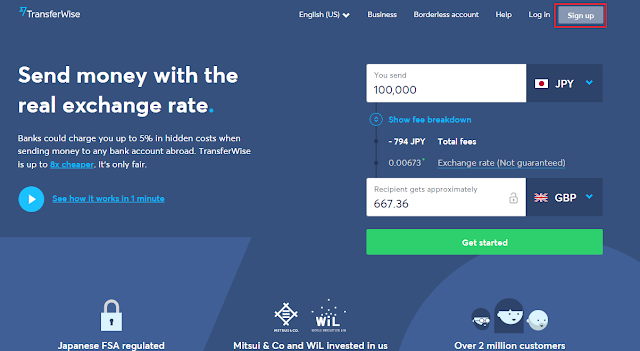
STEP 2
You can sign up with your email or facebook account. Choose the option most convenient to you.
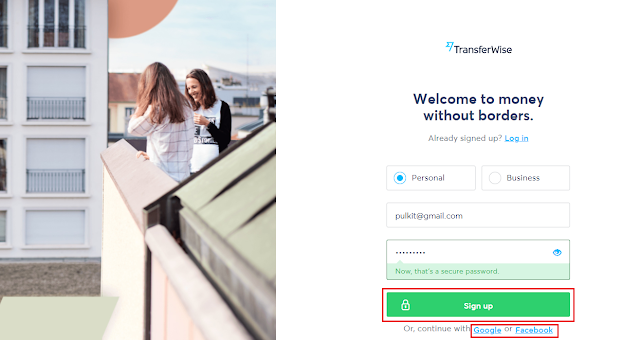
STEP 3
Now, it'll ask you how much you want to transfer - the process is kind of sign-up-cum-transfer. Enter the amount you wish to send and select the recipient bank account's currency. You can see the breakdown of the fees involved which is really great in my opinion (they are really transparent about it; with banks you end up losing on hidden costs).
Note: Even if you don't want to send now and just sign up, you can enter a temporary amount and later cancel the transfer process - you anyway don't have to send any JPY now.
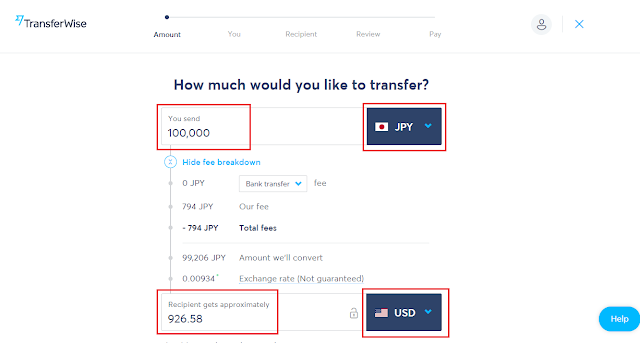
There's a text called 'Exchange rate (Not guaranteed)'. You can hover over it to see the details. There are two cases for this depending on the type of currency pairs.
- Guaranteed: The rate at the time of initiating a transfer will be used to convert your money
- Not Guaranteed: The rate at the time they receive your money will be used
Guaranteed or not depends on the currency pairs. But don't worry the currency prices don't fluctuate significantly (unlike cryptocurrency!) and since they usually process the transaction on the same day, you will not lose out much.
To proceed, click 'Continue'.
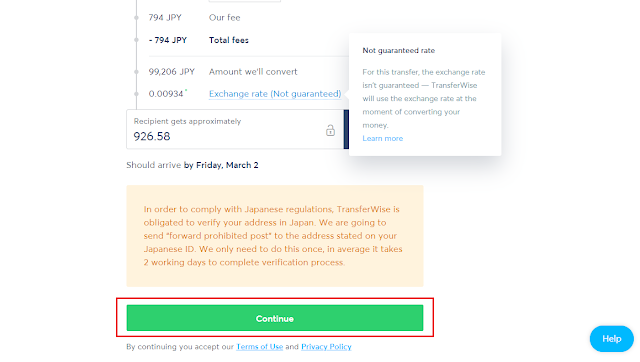
STEP 4
It will ask you what kind of transfer it is. Again, depending on currency pairs, some options are not available. Note that 'Personal' option is available for all pairs. Click the relevant option to continue.
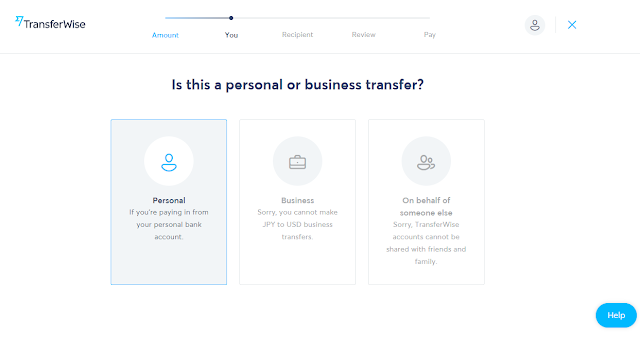
STEP 5
Here you'll have to enter your personal information. Enter the info in the relevant fields. You can enter everything in English except your first and last names in Katana (which is kind of obvious).
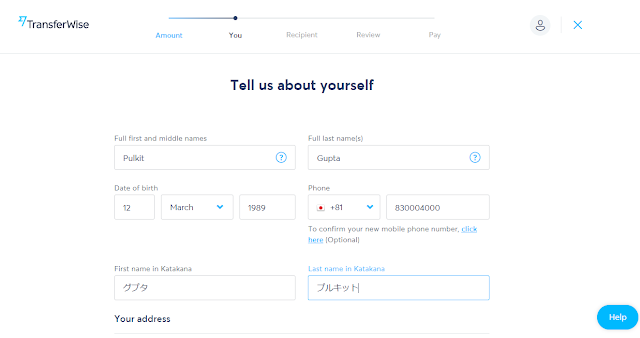
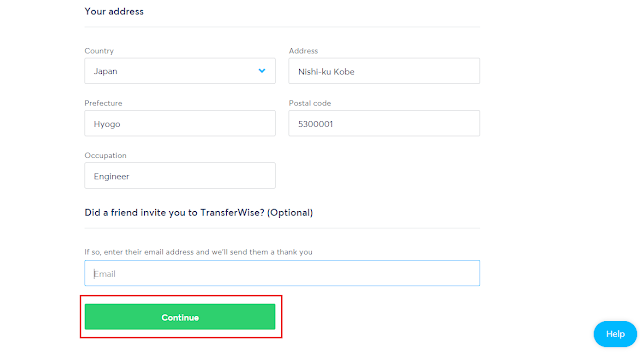
After entering all the required info, click 'Continue'.
STEP 6
Here you have to mention whose bank account you are sending money to. Click on the relevant option.
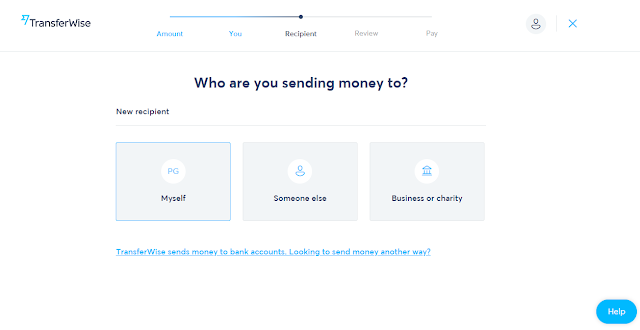
STEP 7
Now enter the recipient account details in the pop-up form and click 'Continue'
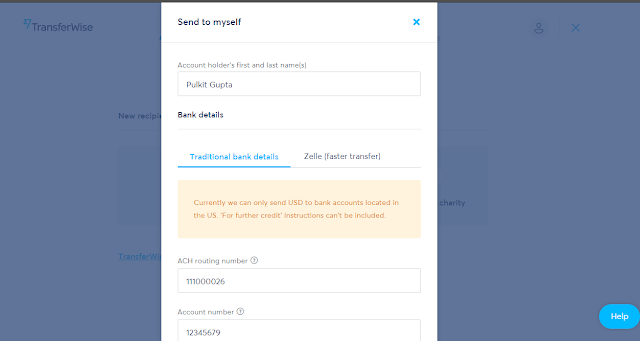
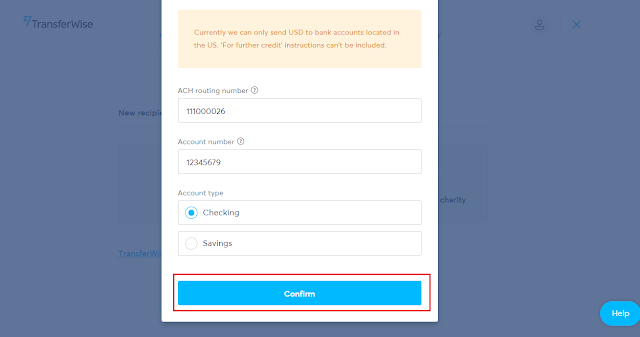
STEP 8
Now you'll have to get yourself verified. Keep your ID documents ready.
You can see that they need a photo ID proof and an address proof, but if you have My Number card, you'll just need to upload that.
Click 'Start Verification'.
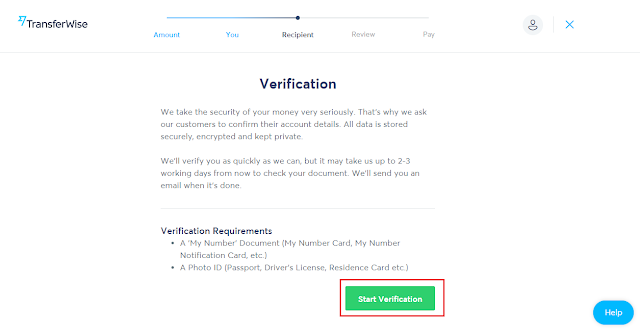
Choose the ID document you wish to use.
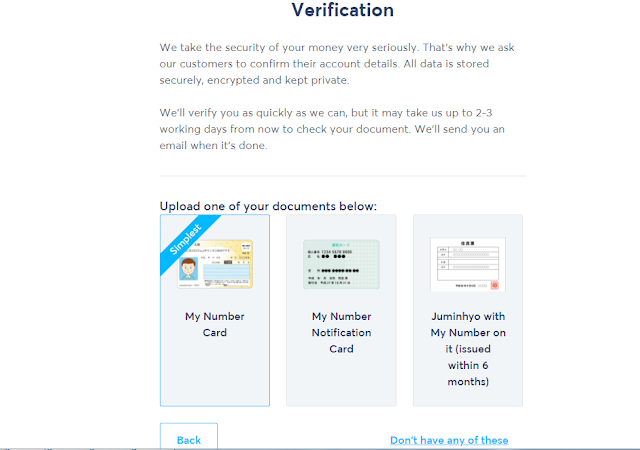
You'll see something like the following window where you can upload your ID documents. You can upload separate photos of front and back sides or if you have a single image containing both sides, upload the photo and check the box below 'All pages in one file'.
Note:
- Image file size should be less than 10MB
- Make sure your name, address, etc. is clearly visible.
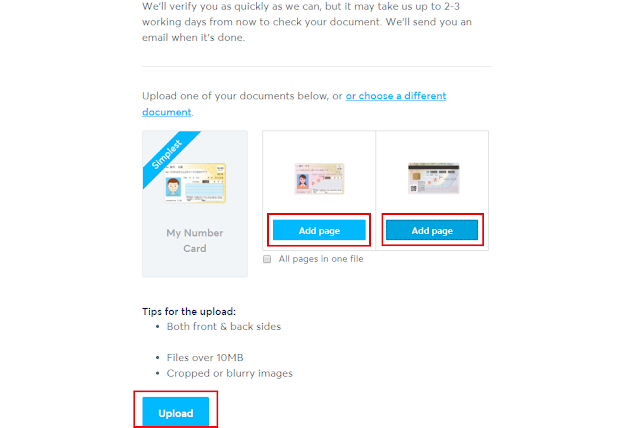
Note: If you chose a document other than My Number Card, you'll have to upload your Photo ID proof as well (like a Resident card). You'll be guided by the website to upload this second document
If the upload is successful, you'll see a green banner 'Uploaded!'. If there are any errors, resolve them and upload again. Click 'Continue' to proceed.
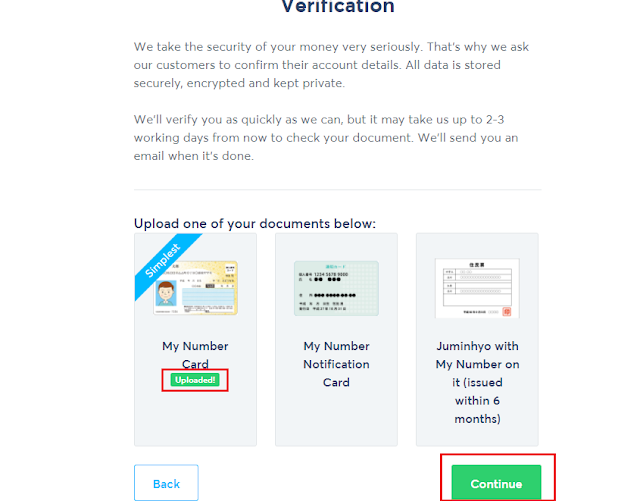
On the next screen, they'll mention about a letter they will send to your address to confirm if the address is correct. Check if the address displayed is correct and click Continue. If not, you'll have to go back to the previous steps to make changes.
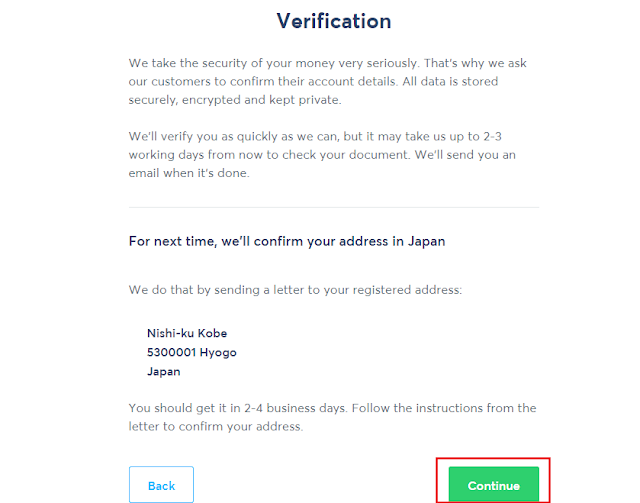
Click Continue again.
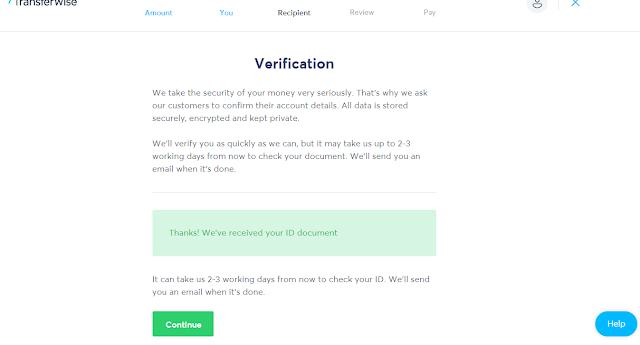
STEP 9
Select the reason for your transfer and click Continue.
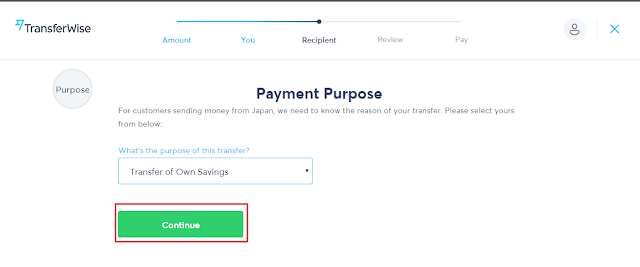
STEP 10 (Final)
Confirm your transfer details and click 'Confirm and Continue'.
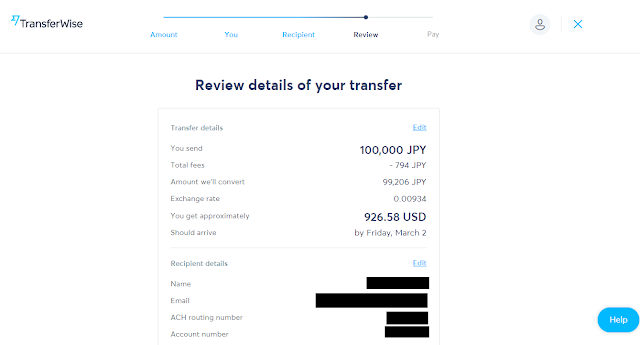
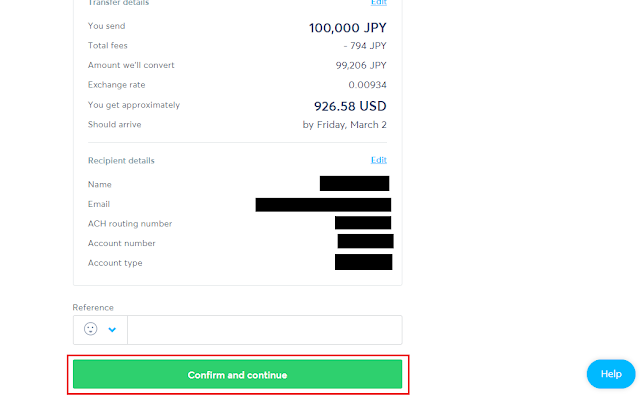
Check the box to agree to their terms and conditions and click 'Confirm'.
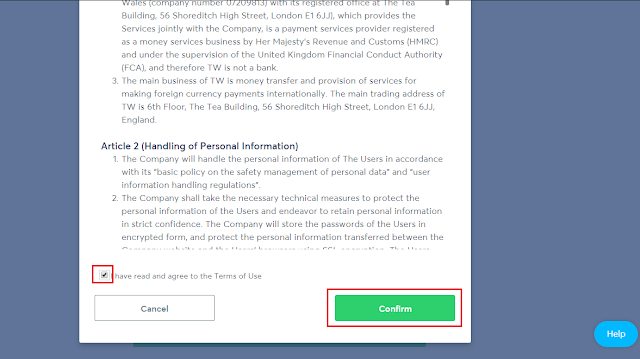
That's it! Congratulations!
The following pages will show you the details of your Transferwise Bank Account - this is the account where you have to deposit your JPY and it will be transferred automatically to your registered overseas account. You can do the JPY transfer via your bank's internet banking smartphone app or website or from an ATM.
RATE ALERTS
One of the best features of Transferwise is 'Rate Alerts' where you can set a threshold rate for your currency pair. As soon as the current exchange rate goes above the threshold rate, you'll get an email informing you of the same. You can then initiate a transfer and get the real exchange rate. You can set up multiple thresholds for the same pair as well. Great, isn't it?
You can set up your rate alerts here.
I hope this post has been useful. If you liked the post or if you have any suggestions, please let me know in the comments.


Comments
Post a Comment