How to get your my number card (個人番号 / マイナンバー カード)
My Number Card (kojin-bango card, 個人番号カード) is an important document for social security and tax system in Japan. I'll discuss here how to quickly apply for a number card.
Please make sure that you have received your My Number Notification Card (通知カード). Your notification card will be delivered to your residence address by registered mail after you register your resident record at your local municipal office (city office). It generally takes 3 weeks to deliver. It looks like this:
If you have already registered your resident record but haven't received your notification card, please contact your local municipal office (city office).
There are two ways to apply:
1) Via post
2) Online - recommended
I would highly recommend the online way since it is faster and convenient. The application process would take about 15 minutes. On your PC, you'll need a Japanese keyboard (or other software to allow you to input Japanese characters).
Start the application procedure
Scan the QR code at the bottom of the notification card.OR
(recommended) On your laptop/PC, navigate to the website https://net.kojinbango-card.go.jp/. You'll see something like this:
There are 6 steps to the application process as mentioned on the webpage. They roughly translate to:
Step 1: Agreement on Terms of Service
Step 2: Email address registration
Step 3: Email address confirmation
Step 4: Face photo registration
Step 5: Register required information
Step 6: Application process completion
Begin the application procedure
STEP 1- Check the two boxes
- Click on the 確認 (Confirm) button.
Checkbox 2 asks you to accept the Terms of Service regarding 'My number online application' and 'Handling of personal information'
After clicking the Confirm button above, you'll see this:
Now, input the following:
- 申請書 ID (Application document ID): The 23-digit ID from your notification card (twice for confirmation).
- メール連絡用氏名 (Email contact name): Your name in full-width characters (全角文字) in under 50 characters.
- メールアドレス (Email address): Your email address in half-width alphanumeric characters (半角英数字) - twice for confirmation. It should be under 100 characters.
- 画像認証 (Captcha): Enter the characters as displayed in the image to filters spams and bots (which hopefully you are not!)
- Click 確認 (Confirm) button.
Close the window by clicking 「閉じる」(Close).
STEP 3
You'll receive an email with a confirmation link. Click the link to continue with the application procedure.
You will have to enter your 「申請書 ID」 (Application document ID - from your notification card),「メール連絡用氏名」 (your name) and 「メールアドレス」email address for confirmation and click 「登録」(Register).
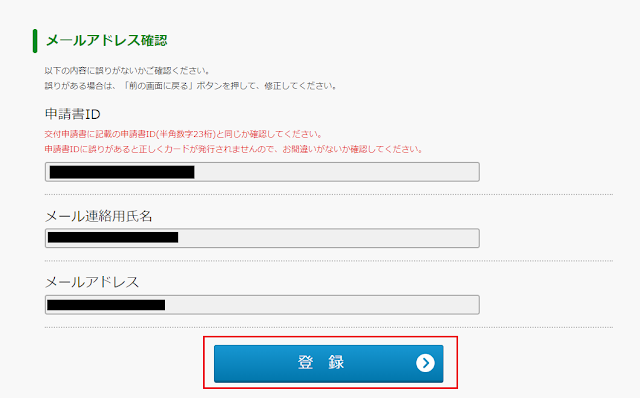
Now you'll receive a 4-digit confirmation code in a separate email.
Enter the 4-digit code and click 「確認」(Confirm).
STEP 4
Here you'll have to upload a photo of your face, which will appear on your my number card, so make sure you look good ;-).
Points to remember before uploading the photo:
- The photo must have been taken within last 6 months
- The photo should be properly illuminated
- File type should be JPEG
- File size should be in the range 20kB ~ 7MB
- Pixel dimension: Width 480~6000 pixels, Height 480~6000 pixels
Most likely, a photo taken by your smartphone camera will work (worked for all my friends).
Click 「アップロード」(upload) to upload the file from your PC. If all goes well, you'll see a message 'アップロードが完了しました' (Upload complete). If there's any error, use Google Translate to check the error and then upload again after rectifying it.
Click 「確認」(Confirm) to proceed.
Check if the photo appears correctly. Check all boxes and click 「登録」(Register).
STEP 5
Enter your date of birth, check the box at the bottom and click 「確認」(Confirm).
Confirm the information entered and click 「登録」(Register).
STEP 6
Application process is now complete. Close the window by clicking 「閉じる」(Close).
Collecting your My Number card
Now, you'll just have to wait for a notification post to reach your home. The post will contain the address of your local municipal office from where you can collect your My Number card during official working hours.Make sure you take your identification documents and the notification card with you to the municipal office. You'll be given a form to enter a 6 digit pin and a password for your My Number card. The entire process would be over in 10-15 min and they'll hand you your My Number card. Congratulations!
I hope this post has been useful. Please let me know in the comments if you liked it or if you have any suggestions for improvement.
Thanks!




















Comments
Post a Comment