How to apply for Pitapa IC Card and get discounts on every use
Japan's public transport system is one of the best in the world. It is hardly a surprise that almost everyone has an IC card. For those of you who are new, IC cards are used to conveniently pay for public transport in Japan. Most of them are prepaid cards, meaning you need to recharge them beforehand and the ticket cost is deducted from the balance on the card. Few are postpaid, of which one of the best options is PiTaPa.
A brief English manual is available here:
http://www.kotsu.city.osaka.lg.jp/library/english/img/obj_con01.pdf
PiTaPa is better than other IC cards in Kansai area because it offers 10% discount on public transport as well as convenience store payments.
Note: You should have a Japanese bank account from which PiTaPa usage amount will be deducted monthly. You'll also require a Japanese keyboard to switch between half-width and full-width characters for the online application form.
1) Go to the PiTaPa website and click the button 「PiTaPa カードオンライン入会 」(PiTaPa card online enrollment).
2) On the next page, you'll see a list of many different card options available. The topmost is the basic PiTaPa card which we'll be applying for. The rest are credit-cum-IC cards, which act both as credit cards and IC cards. You can apply for them as well, but do your research on which credit card would be best for you (There are plenty of credit card options by many companies each having their own benefits). Don't forget there's an annual fee for most credit cards.
Anyway, for applying to the basic PiTaPa card (which can be used for travel, shopping), scroll to the section 「PiTaPa ベーシックカード」(PiTaPa basic card) and click 「オンライン入会」(Online enrollment) or 「詳細を確認」(Check details).
3) On the next page, you'll see all the details for the PiTaPa basic card.
Scroll down to the bottom and click 「PiTaPa ベーシックカードお申し込む」(PiTaPa basic card application).
4) The next page shows all the terms and conditions. If you understand Japanese, you can check the two pdfs shown on the webpage. Click 「同意の上、次のページへ」to agree to the T&C and proceed to the next page.
5) Now you'll see the application form. You'll have to switch between full-width and half-width characters frequently (undoubtedly the most annoying part), so make sure you have a working Japanese keyboard.
Quick info:
 = Full-width
= Full-width
 = Full-width Hiragana
= Full-width Hiragana
 = Half-size alphabet
= Half-size alphabet
 = Full-width Katakana
= Full-width Katakana
 = Half-width number
= Half-width number
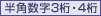 = Half-width number (3-4 digits)
= Half-width number (3-4 digits)
Translate the given page by right clicking and selecting 'Translate to English'. It will help you understand what information you have to fill.
In the 「自宅郵便番号」 (home postal code), first enter your postal code and then click on the orange button「住所を表示」. A pop-up window will open from where you'll have to select the correct address. Click 「決定」and the selected address will automatically appear in the application form.
Now in the 「現住所」and「現住所フリガナ」fields, enter your apartment address and your apartment number (in full-width English and Katakana respectively).
NOTE: Don't include any spaces in the above fields (or anywhere else).
Bank Account Details
The bottom most section is where your bank account details would go. Select the radio button corresponding to the kind of bank account you have. Then click the orange button to select bank details.
Select your bank from the list of banks. If your bank is not in the list, you can search for it using the text field. Enter your bank name in Japanese and click the orange button to search. After that click 「次へ」(Next).
Now enter the bank branch code or the bank branch name (Katakana) and select 「検索」(Search).
Check if your bank branch is the correct one. If not, click the blue button 「はじめから検索する」(Search from beginning). If it is correct, click 「決定」and the details would be entered automatically.
Next enter your account number and click 「次のページへ」(To next page).
PAGE 2
Here you'll have to enter your work information. For address of your workplace, you'll have to enter postal address and follow the same procedure as in page 1 for home address input.
Note: The fields with grey labels next to them are optional. You need not fill them.
Important: In the 「年収」(Annual Income) field, if your income is less than 500万円 (5million yen), your application is likely to be rejected. Make sure you enter an amount above 500.
Click 「次のページへ」after entering the required info in appropriate width characters.
PAGE 3
The top section is for the auto-charge option. It means that wherever your PiTaPa discount is not applicable, your card will deduct the amount from its ¥2000 reserve balance, so that you need not buy a ticket every time the PiTaPa discount is not applicable. If the balance falls below a certain amount, it will automatically charge it. It is equivalent to buying a ticket if your IC card doesn't work at a particular place.
I would recommend you check this option.
The next section is asks you if you are applying for a family card.
Now, go to the next page to confirm your information.
PAGE 4
Check if the information you entered is correct. If you wish to make any modifications, click the orange button corresponding to the desired section.
After confirming, click 「この内容で送信する」(Submit with this info) and your procedure is complete.
Congratulations! お疲れ様です。
Now, you just to wait for the card to arrive at your home address after which you'll have to wait a day or two for it to be activated (it might be already activated - you'll have to check if it is working). Sometimes, you may get a call to confirm the information before the card is issued, but most likely not.
I hope the post has been useful. Please feel free to drop a comment in case you liked it or if you wish to know something else.
Thank you!
Note: You should have a Japanese bank account from which PiTaPa usage amount will be deducted monthly. You'll also require a Japanese keyboard to switch between half-width and full-width characters for the online application form.
Application procedure for PiTaPa
I would recommend using Chrome browser since it will help you translate a lot of Japanese text in the application form. If you don't have Chrome installed, you can get it here.1) Go to the PiTaPa website and click the button 「PiTaPa カードオンライン入会 」(PiTaPa card online enrollment).
2) On the next page, you'll see a list of many different card options available. The topmost is the basic PiTaPa card which we'll be applying for. The rest are credit-cum-IC cards, which act both as credit cards and IC cards. You can apply for them as well, but do your research on which credit card would be best for you (There are plenty of credit card options by many companies each having their own benefits). Don't forget there's an annual fee for most credit cards.
Anyway, for applying to the basic PiTaPa card (which can be used for travel, shopping), scroll to the section 「PiTaPa ベーシックカード」(PiTaPa basic card) and click 「オンライン入会」(Online enrollment) or 「詳細を確認」(Check details).
3) On the next page, you'll see all the details for the PiTaPa basic card.
Scroll down to the bottom and click 「PiTaPa ベーシックカードお申し込む」(PiTaPa basic card application).
4) The next page shows all the terms and conditions. If you understand Japanese, you can check the two pdfs shown on the webpage. Click 「同意の上、次のページへ」to agree to the T&C and proceed to the next page.
5) Now you'll see the application form. You'll have to switch between full-width and half-width characters frequently (undoubtedly the most annoying part), so make sure you have a working Japanese keyboard.
Quick info:
 = Full-width
= Full-width = Full-width Hiragana
= Full-width Hiragana = Half-size alphabet
= Half-size alphabet = Full-width Katakana
= Full-width Katakana = Half-width number
= Half-width number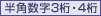 = Half-width number (3-4 digits)
= Half-width number (3-4 digits)Translate the given page by right clicking and selecting 'Translate to English'. It will help you understand what information you have to fill.
PAGE 1
In the 「自宅郵便番号」 (home postal code), first enter your postal code and then click on the orange button「住所を表示」. A pop-up window will open from where you'll have to select the correct address. Click 「決定」and the selected address will automatically appear in the application form.
Now in the 「現住所」and「現住所フリガナ」fields, enter your apartment address and your apartment number (in full-width English and Katakana respectively).
NOTE: Don't include any spaces in the above fields (or anywhere else).
Bank Account Details
The bottom most section is where your bank account details would go. Select the radio button corresponding to the kind of bank account you have. Then click the orange button to select bank details.
Select your bank from the list of banks. If your bank is not in the list, you can search for it using the text field. Enter your bank name in Japanese and click the orange button to search. After that click 「次へ」(Next).
Now enter the bank branch code or the bank branch name (Katakana) and select 「検索」(Search).
Check if your bank branch is the correct one. If not, click the blue button 「はじめから検索する」(Search from beginning). If it is correct, click 「決定」and the details would be entered automatically.
Next enter your account number and click 「次のページへ」(To next page).
PAGE 2
Here you'll have to enter your work information. For address of your workplace, you'll have to enter postal address and follow the same procedure as in page 1 for home address input.
Note: The fields with grey labels next to them are optional. You need not fill them.
Important: In the 「年収」(Annual Income) field, if your income is less than 500万円 (5million yen), your application is likely to be rejected. Make sure you enter an amount above 500.
Click 「次のページへ」after entering the required info in appropriate width characters.
PAGE 3
The top section is for the auto-charge option. It means that wherever your PiTaPa discount is not applicable, your card will deduct the amount from its ¥2000 reserve balance, so that you need not buy a ticket every time the PiTaPa discount is not applicable. If the balance falls below a certain amount, it will automatically charge it. It is equivalent to buying a ticket if your IC card doesn't work at a particular place.
I would recommend you check this option.
The next section is asks you if you are applying for a family card.
Now, go to the next page to confirm your information.
PAGE 4
Check if the information you entered is correct. If you wish to make any modifications, click the orange button corresponding to the desired section.
After confirming, click 「この内容で送信する」(Submit with this info) and your procedure is complete.
Congratulations! お疲れ様です。
Now, you just to wait for the card to arrive at your home address after which you'll have to wait a day or two for it to be activated (it might be already activated - you'll have to check if it is working). Sometimes, you may get a call to confirm the information before the card is issued, but most likely not.
I hope the post has been useful. Please feel free to drop a comment in case you liked it or if you wish to know something else.
Thank you!

















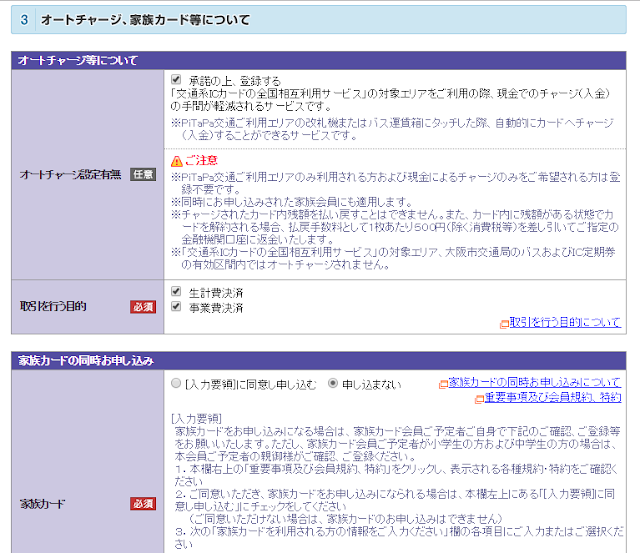




Comments
Post a Comment